Claude Code에 Super Claude를 설치하여 사용하듯, Gemini Code에 Super Gemini를 함께 사용할 수 있다.
Gemini Code 설치
설치 및 상세가이드는 gemini-cli 참조
// 설치
npm install -g @google/gemini-cli
// 실행
gemini
Gemini 상세 가이드를 참조하자.
Super Gemini 설치
SuperClaude의 sc 커맨드이고, SuperGemini는 sg 커맨드를 사용한다.
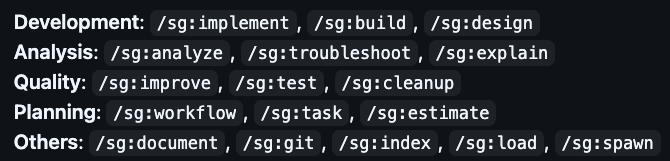
// python 버전에 맞게 설치
pip install SuperGemini
// SuperGemini 를 계정 .gemini 폴더에 설치
SuperGemini install
// 하위는 install 설치 과정이다.
============================================================
SuperGemini Installation v3.1.4
Installing SuperGemini framework components
============================================================
[INFO] Initializing installation system...
SuperGemini Installation Options:
Select installation type:
=========================
1. Quick Installation (recommended components)
2. Minimal Installation (core only)
3. Custom Selection
Enter your choice (1-3):
> 3
Available Components:
Select components to install:
=============================
1. [ ] hooks (integration) - Gemini Code hooks integration (future-ready)
2. [ ] core (core) - SuperGemini framework documentation and core files
3. [ ] mcp (integration) - MCP server integration (Context7, Sequential, Playwright active; Magic disabled by default)
4. [ ] commands (commands) - SuperGemini slash command definitions
Enter numbers separated by commas (e.g., 1,3,5) or 'all' for all options:
> 1,2,3,4
[INFO] Validating system requirements...
[✓] All system requirements met
[!] Installation directory already exists: /Users/peter/.gemini
Continue and update existing installation? [y/N]
> y
Installation Plan
==================================================
Installation Directory: /Users/peter/.gemini
Components to install:
1. core - SuperGemini framework documentation and core files
2. hooks - Gemini Code hooks integration (future-ready)
3. mcp - MCP server integration (Context7, Sequential, Playwright active; Magic disabled by default)
4. commands - SuperGemini slash command definitions
Estimated size: 50.2 MB
Proceed with installation? [Y/n]
> y
...
[✓] Installation completed successfully in 0.3 seconds
[INFO] Installed components: commands, core
[INFO] Backup created: /Users/peter/.gemini/backups/supergemini_backup_20250811_100506.tar.gz
[✓] SuperGemini installation completed successfully!
Next steps:
1. Restart your Gemini Code session
2. Framework files are now available in /Users/peter/.gemini
3. Use SuperGemini commands and features in Gemini Code
설치가 완료되면 계정의 .gemini 폴더에 commands/sg/*.md 파일과 *.md 파일들이 생성된다. gemini를 다시 실행한다.
/sg 를 입력하면 이제 SuperGemini 기능을 사용할 수 있다.

VS Code에 Gemini Page Plugin 을 설치하여 편하게 사용하자.

하단의 콘솔창이 아니라, 별도 VS Code에서 채팅창처럼 콘솔을 사용토록 UX를 개선해 준다.

<참조>
- SuperGemini
https://github.com/SuperClaude-Org/SuperGemini_Framework
GitHub - SuperClaude-Org/SuperGemini_Framework
Contribute to SuperClaude-Org/SuperGemini_Framework development by creating an account on GitHub.
github.com
- https://superclaude-org.github.io/
SuperClaude v3 - Advanced Development Framework for Claude Code
16 specialized commands, smart personas, and MCP server integration for enhanced Claude Code development workflows.
superclaude-org.github.io
- https://github.com/SuperClaude-Org/SuperClaude_Framework
GitHub - SuperClaude-Org/SuperClaude_Framework: A configuration framework that enhances Claude Code with specialized commands, c
A configuration framework that enhances Claude Code with specialized commands, cognitive personas, and development methodologies. - SuperClaude-Org/SuperClaude_Framework
github.com
- https://www.youtube.com/watch?v=YxjLqtFGh1c
'[LLM FullStacker] > Agentic AI' 카테고리의 다른 글
| [Agentic AI] AI Agent 패턴, MCP 그리고 LLM 프레임워크 (5) | 2025.08.15 |
|---|---|
| Agentic Analytics란? (1) | 2025.08.02 |
| [Agentic AI] 에이젠틱 AI 란 무엇인가? (0) | 2025.06.29 |
| MS AutoGen 개념 정리 (0) | 2025.01.21 |

