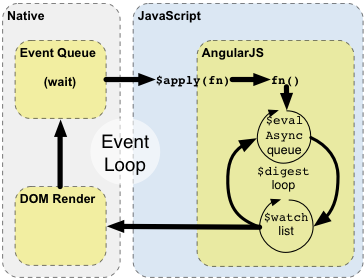Publish/Subscribe 를 위한 Observer 패턴을 알아보자. JavaScript은 Web의 Virtual Machine이다. JavaScript는 웹앱이다.
개념
- Observable
Client에 observers를 붙였다 띄었다 하는 동작을 가진 추상 클래스 또는 인터페이스 (Publisher)
ConcreteObservable
오브젝트의 상태정보를 가지고 있다가 상태가 변경되면 등록된 Observers 에게 변경 정보를 알려준다
Observer
정보를 알려줄 Operation을 정의한 추상 클래스 또는 인테페이스 (Subscriber)
- 어떤 오브젝트가 오브젝트 목록을 관리하다가 어떤 상태의 변화가 감지되면 해당 오브젝트 목록들에 변경값을 Notify한다
- 상태 정보 변경에 관심을 갖는 오브젝트를 Observer Object라 하고 Observer Object를 register/remove 한다
- GoF의 정의
"One or more observers are interested in the state of a subject and register their interest with the subject by attaching themselves. When something changes in our subject that the observer may be interested in, a notify message is sent which calls the update method in each observer. When the observer is no longer interested in the subject's state, they can simply detach themselves."
구현
- Observer Pattern 구현을 위해 필요한 컴포넌트
> Subject : observers 목록을 제어(register/remove)한다
> Observer : Subject로부터 상태변화를 받을 오브젝트 인터페이스를 제공한다
> ConcreteSubject : 상태 변경을 observers 에게 notify를 수행한다
> ConcreteObserver : ConcreteSubject에 Observer 인터페이스를 생성하여 등록한다
// Object 목록 관리 Constructor Function
function ObserverList(){
this.observerList = []; } ObserverList.prototype.Add = function( obj ){ return this.observerList.push( obj ); }; ObserverList.prototype.Empty = function(){ this.observerList = []; }; ObserverList.prototype.Count = function(){ return this.observerList.length; }; ObserverList.prototype.Get = function( index ){ if( index > -1 && index < this.observerList.length ){ return this.observerList[ index ]; } }; ObserverList.prototype.Insert = function( obj, index ){ var pointer = -1; if( index === 0 ){ this.observerList.unshift( obj ); pointer = index; }else if( index === this.observerList.length ){ this.observerList.push( obj ); pointer = index; } return pointer; }; ObserverList.prototype.IndexOf = function( obj, startIndex ){ var i = startIndex, pointer = -1; while( i < this.observerList.length ){ if( this.observerList[i] === obj ){ pointer = i; } i++; } return pointer; }; ObserverList.prototype.RemoveAt = function( index ){ if( index === 0 ){ this.observerList.shift(); }else if( index === this.observerList.length -1 ){ this.observerList.pop(); } }; // Extend an object with an extension
function extend( extension, obj ){ for ( var key in extension ){ obj[key] = extension[key]; } }
- Subject 구현, Observer에는 Update메소드를 구현하면 된다
// 1. Subject Constructor Function을 정의한다
// (Constructor Pattern의 prototype 방식 사용)
function Subject(){ this.observers = new ObserverList(); } Subject.prototype.AddObserver = function( observer ){ this.observers.Add( observer ); }; Subject.prototype.RemoveObserver = function( observer ){ this.observers.RemoveAt( this.observers.IndexOf( observer, 0 ) ); };
// Observer가 상태 정보를 받는다 Subject.prototype.Notify = function( context ){ var observerCount = this.observers.Count(); for(var i=0; i < observerCount; i++){ this.observers.Get(i).Update( context ); }
};
// 2. Observer 구현
// The Observer
function Observer(){
this.Update = function(){
// ...
};
}- ConcreteSubject, ConcreteObserver
// HTML
1) button을 클릭하면 observable checkbox를 페이지에 추가
2) checkbox가 subject로 동작한다. check가 되면 모든 checkbox에 상태변경을 알려준다(notify)
3) 새로운 checkbox를 container에 추가한다
<button id="addNewObserver">Add New Observer checkbox</button> <input id="mainCheckbox" type="checkbox"/> <div id="observersContainer"></div>
// Script
// References to our DOM elements var controlCheckbox = document.getElementById( "mainCheckbox" ), addBtn = document.getElementById( "addNewObserver" ), container = document.getElementById( "observersContainer" ); // 3. Concrete Subject
// Subject의 notify 메소드를 호출하는 구문이 존재 // Extend the controlling checkbox with the Subject class extend( new Subject(), controlCheckbox ); // Clicking the checkbox will trigger notifications to its observers controlCheckbox["onclick"] = new Function( "controlCheckbox.Notify(controlCheckbox.checked)" ); addBtn["onclick"] = AddNewObserver;
// 4. Concrete Observer function AddNewObserver(){ // Create a new checkbox to be added var check = document.createElement( "input" ); check.type = "checkbox"; // Extend the checkbox with the Observer class extend( new Observer(), check ); // Override with custom update behaviour check.Update = function( value ){ this.checked = value; }; // Add the new observer to our list of observers // for our main subject controlCheckbox.AddObserver( check ); // Append the item to the container container.appendChild( check ); }
Publish/Subscribe
- Publish/Subscriber와 유사하다. Observer나 Pub/Sub 사용이유는 틀린 계층간의 결합시 Loose Coupling으로 관계설정에 유용한다
var pubsub = {};
(function(q) {
var topics = {},
subUid = -1;
// Publish or broadcast events of interest
// with a specific topic name and arguments
// such as the data to pass along
q.publish = function( topic, args ) {
if ( !topics[topic] ) {
return false;
}
var subscribers = topics[topic],
len = subscribers ? subscribers.length : 0;
while (len--) {
subscribers[len].func( topic, args );
}
return this;
};
// Subscribe to events of interest
// with a specific topic name and a
// callback function, to be executed
// when the topic/event is observed
q.subscribe = function( topic, func ) {
if (!topics[topic]) {
topics[topic] = [];
}
var token = ( ++subUid ).toString();
topics[topic].push({
token: token,
func: func
});
return token;
};
// Unsubscribe from a specific
// topic, based on a tokenized reference
// to the subscription
q.unsubscribe = function( token ) {
for ( var m in topics ) {
if ( topics[m] ) {
for ( var i = 0, j = topics[m].length; i < j; i++ ) {
if ( topics[m][i].token === token) {
topics[m].splice( i, 1 );
return token;
}
}
}
}
return this;
}; }( pubsub ));
<참조>
- 원문 : Observer Pattern
- OODesign : Observer Pattern
'Languages > JavaScript' 카테고리의 다른 글
| [JavaScript] Design Pattern - Prototype Pattern (0) | 2013.09.28 |
|---|---|
| [JavaScript] Design Pattern - Mediator Pattern (0) | 2013.09.14 |
| [JavaScript] Design Pattern - Singleton Pattern (0) | 2013.09.07 |
| [JavaScript] Design Pattern - Module Pattern (0) | 2013.09.07 |
| [JavaScript] Design Pattern - Constructor Pattern (0) | 2013.09.07 |